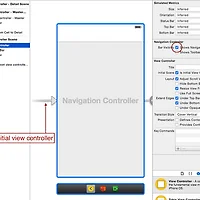336x280(권장), 300x250(권장), 250x250, 200x200 크기의 광고 코드만 넣을 수 있습니다.
iOS는 전혀 App이 Background 인지 Foreground 인지 지원 알려주는 함수가 있다.
AppDelegate.swift를 보시면
func applicationDidEnterBackground(_ application: UIApplication) {
}
func applicationWillEnterForeground(_ application: UIApplication) {
}
위 두 함수를 통해서 파악을 할 수 있다!하지만 이건 AppDelegate 인데, ViewController에서 어떻게 콜백을 받냐??구글링 해보면 여러가지가 있는데요.그중에서 전 NotificationCenter를 이용하면 아주 쉽게 콜백을 받을 수 있습니다.
cs selector로 콜백 받고자 하는 함수를 정의 하구요.name은 NotificationCenter에서 UIApplicationDidEnterBackground가 기본 정의 되어 있으니호출 해서 사용하시면 됩니다.참 쉽조잉~참고하세요.
'나의 플랫폼 > iOS' 카테고리의 다른 글
| [iOS][Animation] 혹시 CAKeyframeAnimation이 동작하지 않을때 (0) | 2017.05.29 |
|---|---|
| [iOS][Animation] UIView resume, pause (0) | 2017.05.29 |
| [iOS][Swift] Navigation bar 숨기기 (0) | 2017.05.17 |
| [iOS][Swift] NavigationController 화면 전환 시 애니메이션 (0) | 2017.05.16 |
| [iOS] Assets 에 저장할 이미지 변경 (0) | 2017.05.15 |