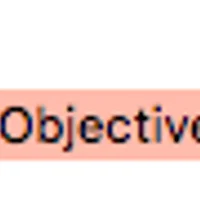336x280(권장), 300x250(권장), 250x250, 200x200 크기의 광고 코드만 넣을 수 있습니다.
TableView 안에 여러 동적인 뷰가 들어갈 경우가 많이 있다.
그럴 경우 View 하나하나 Height 값을 가져 와서 임의로 Cell Height를 정하시는 분들이 있다.
그러면 추후 유지보수하는데 너무 어려움을 많이 느끼게 된다. (보기에도 좋지 않음)
그래서 레이아웃을 되도록 AutoLayout으로 구성한 다음,
아래와 같이 TableView에 설정을 추가해 주자.
1 2 | tableView.estimatedRowHeight = 225.0 tableView.rowHeight = UITableViewAutomaticDimension | cs |
estimatedRowHeight는 임의로 설정해놓는 값이고,
rowHeight를 UITableViewAutomaticDiemension 으로 설정하면
Autolayout 설정에 맞게 자동으로 TableCell Height를 조절해 준다.
참고하세요.
'나의 플랫폼 > iOS' 카테고리의 다른 글
| [iOS] Error: Could not build Objective-C module 'Firebase' (1) | 2018.06.12 |
|---|---|
| [iOS] Error ITMS-90717: “Invalid App Store Icon” (3) | 2017.11.10 |
| [iOS] UITableView scroll to top (0) | 2017.10.27 |
| [iOS] change TableHeaderView height dynamically with autolayout (0) | 2017.10.26 |
| [iOS] initWithCoder unrecognized selector sent to instance (0) | 2017.10.17 |